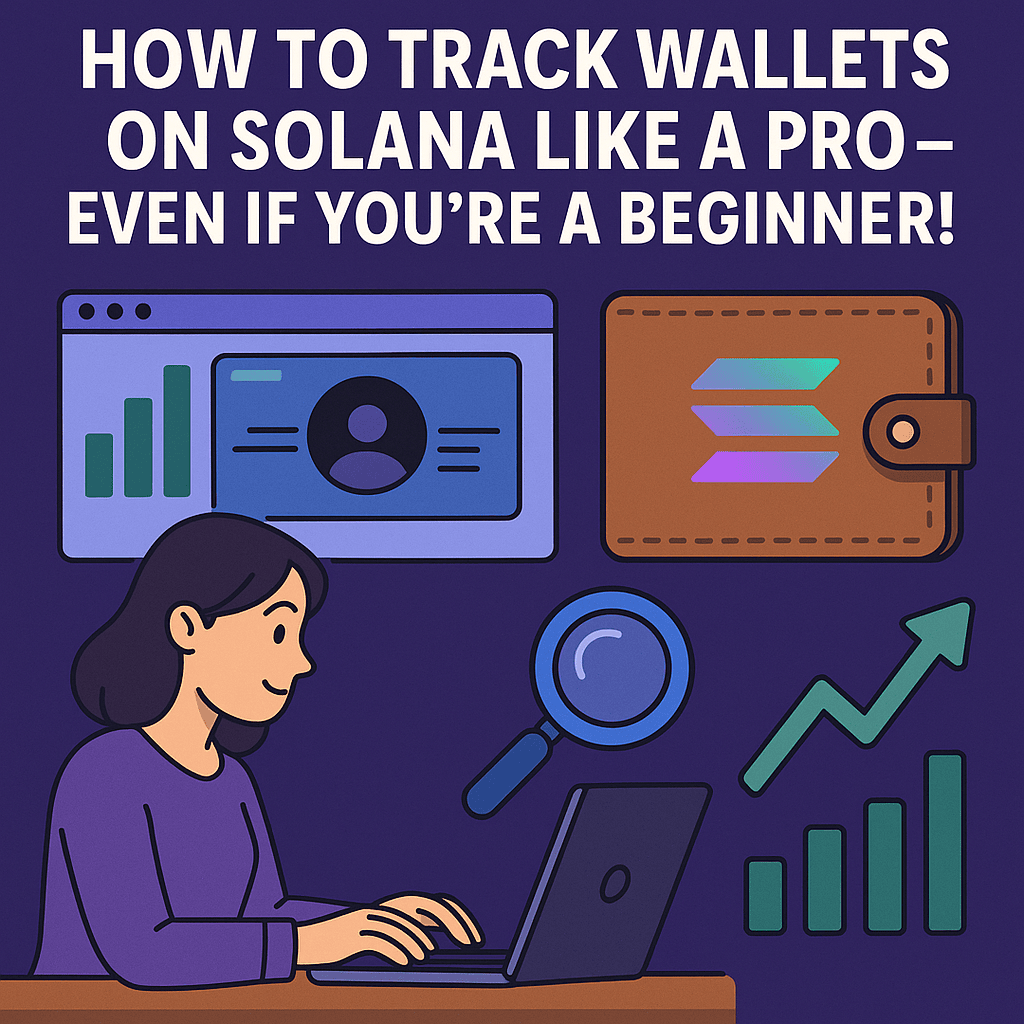Last Updated on April 25, 2025
Blockchain technology promises transparency and openness, but making sense of the vast amount of data can be overwhelming, especially on high-throughput networks like Solana. Whether you’re monitoring your investments, researching projects, or simply curious about on-chain activity, tracking Solana wallets effectively can provide valuable insights into market trends and user behavior. This comprehensive guide will equip you with professional-level wallet tracking skills on the Solana blockchain, regardless of your experience level.
Understanding Solana Wallet Addresses
Before diving into tracking tools, it’s essential to understand what you’re looking at:
Anatomy of a Solana Wallet Address
Solana addresses have distinct characteristics:
- Format: Base-58 encoded strings
- Length: Typically 43-44 characters
- Prefix: No specific required prefix (unlike Ethereum’s “0x”)
- Example:
7Vxd92YYN4soJCMNXHKHPQ9VVnLzHUwNBfpvxbDH1bDT
Types of Accounts on Solana
The Solana ecosystem includes different account types:
- System-owned accounts: Standard user wallets
- Program-derived addresses (PDAs): Accounts derived from programs
- SPL Token accounts: Accounts holding specific tokens
- Program accounts: Smart contracts on Solana
Understanding these distinctions helps interpret wallet activities correctly.
Essential Tools for Tracking Solana Wallets
Let’s explore the most effective tools for monitoring Solana wallets in 2025:
1. Solana Explorer: The Foundation
The official Solana Explorer remains a fundamental starting point:
- URL: explorer.solana.com
- Basic Functions: Look up addresses, view transaction history, token balances
- Pro Tip: Use the “Advanced” tab to see detailed account data and program interactions
How to use it effectively:
- Enter the wallet address in the search bar
- Review the “Overview” for basic information
- Check the “Tokens” tab for all holdings
- Examine the “Transactions” tab for chronological activity
2. Solscan: Enhanced Analytics
Solscan provides more detailed analytics and user-friendly visualizations:
- URL: solscan.io
- Key Features: Portfolio analytics, token transfers visualization, interaction with programs
- Advanced Options: Notification settings, label verification, domain name resolution
Pro tracking technique:
- Look for the “Analytics” section on a wallet page
- Check “Token Flow” to visualize incoming/outgoing transfers
- Review “Program Interaction” to understand which dApps the wallet uses
- Use the historical balance chart to spot significant portfolio changes
3. SolanaFM: Real-Time Monitoring
SolanaFM offers some of the most comprehensive real-time monitoring capabilities:
- URL: solana.fm
- Standout Features: Live transaction feed, detailed program interaction breakdown, NFT tracking
- Professional Use: Signal detection for unusual activity
For effective real-time tracking:
- Set up a watchlist for important addresses
- Configure alerts for specific transaction types or amounts
- Use the comparison feature to analyze multiple wallets simultaneously
- Leverage the API for automated monitoring solutions
4. Nansen Portfolio: Institutional-Grade Analytics
Nansen’s Solana integration provides powerful labeling and analytics:
- URL: portfolio.nansen.ai
- Premium Features: Smart money labeling, wallet categorization, behavioral analysis
- Insight Generation: Identify patterns across similar wallet types
Professional analysis approach:
- Check wallet labels to understand if it’s an institution, whale, or retail user
- Examine token acquisition and disposal patterns
- Look for connections to other significant wallets
- Track historical trading performance and timing
5. Dialect: Wallet Communication and Alerts
A newer addition to the ecosystem, Dialect enables direct alerts:
- URL: dialect.app
- Unique Capability: Set up direct notifications for wallet activities
- Integration Benefits: Works with most major Solana wallets
Setup process:
- Connect your wallet to receive notifications
- Configure alert parameters for addresses you’re tracking
- Receive real-time updates on significant movements or interactions
Advanced Tracking Techniques
Once you’re familiar with the basic tools, these advanced techniques will elevate your tracking capabilities:
Creating Custom Dashboards
Consolidate your tracking efforts with personalized dashboards:
- Use Dune Analytics to create custom Solana queries
- Set up Google Data Studio with Solana API data
- Configure multi-wallet tracking in specialized portfolio trackers like DeBank or Zapper (with Solana support)
Transaction Pattern Analysis
Identify meaningful patterns in wallet behavior:
- Map regular transaction schedules (daily, weekly, monthly patterns)
- Note token accumulation vs. distribution phases
- Correlate on-chain moves with market events
- Track interaction frequency with specific protocols
Wallet Clustering and Network Analysis
Understand relationships between wallets:
- Identify wallet clusters that frequently interact
- Track fund flows between related addresses
- Map connections between individual wallets and project treasuries
- Detect potential wash trading or artificial activity patterns
Combining On-Chain and Off-Chain Data
Create context for wallet activity:
- Correlate wallet movements with social media announcements
- Compare trading patterns with project development milestones
- Monitor GitHub activity alongside treasury wallet movements
- Track wallet activity around governance proposals
Specialized Tracking for Different Purposes
Different tracking goals require tailored approaches:
For Investment Research
When researching projects and tokens:
- Track project treasury wallets to monitor spending patterns
- Follow team/founder wallets to detect potential token sales
- Analyze token distribution across different wallet types
- Monitor liquidity provision and removal patterns
For NFT Collections
When focusing on NFT activity:
- Use Magic Eden’s “Live Activities” feature for collection-wide tracking
- Follow whale wallets specific to NFT collecting
- Track floor price manipulation attempts through wallet clustering
- Monitor royalty payments to creator wallets
For DeFi Activity
When analyzing DeFi participation:
- Track lending positions and liquidation risks
- Monitor yield farming deposits and withdrawals
- Follow liquidity pool contributions and removals
- Analyze wallet exposure across different protocols
For Security Monitoring
When protecting your own assets:
- Set up real-time alerts for any outgoing transactions
- Monitor approval grants to third-party protocols
- Track interaction with recently deployed or unverified programs
- Set up multi-signature requirements for high-value wallets
Privacy Considerations and Ethical Tracking
While blockchain data is public, responsible use is important:
Respecting Privacy
- Avoid doxxing wallet owners unless publicly disclosed
- Be cautious about drawing conclusions from limited data
- Consider the context of transactions before making assumptions
Security Measures for Trackers
- Use VPNs when conducting extensive blockchain research
- Consider operational security when tracking your own wallets
- Be wary of connecting wallets to tracking tools without proper vetting
Setting Up Your Own Tracking System
For those ready to build a more comprehensive tracking solution:
Step 1: Define Your Tracking Goals
Clarify what you’re trying to monitor:
- Portfolio performance tracking
- Competitive intelligence gathering
- Market trend identification
- Security and fraud detection
Step 2: Select and Combine Your Tools
Based on your goals, create a toolkit:
- Choose a primary explorer (Solscan, SolanaFM, etc.)
- Select an analytics platform (Nansen, Glass, etc.)
- Set up notification systems (Dialect, custom webhooks)
- Consider API access for custom solutions
Step 3: Establish Regular Monitoring Routines
Create a sustainable tracking system:
- Daily checks for high-priority wallets
- Weekly deeper analysis of transaction patterns
- Monthly review of broader network relationships
- Quarterly reassessment of tracking priorities
Step 4: Document and Analyze Findings
Maintain records of significant observations:
- Keep a log of unusual transactions or patterns
- Document correlations between on-chain activity and market moves
- Build knowledge of “normal” vs. “abnormal” behavior for key wallets
- Review historical data to improve pattern recognition
Conclusion: From Beginner to Professional Tracker
Tracking wallets on Solana effectively is both an art and a science. By starting with the basic tools and gradually incorporating more advanced techniques, even beginners can develop professional-level tracking capabilities. The key is consistency, attention to detail, and continuous learning as both the Solana ecosystem and tracking tools evolve.
Whether you’re monitoring investments, conducting research, or simply satisfying curiosity about blockchain activity, these methods will help you extract meaningful insights from the wealth of data available on the Solana blockchain. Remember that on-chain data provides just one perspective—combining it with fundamental analysis and market context will yield the most valuable conclusions.
With practice, the seemingly complex web of blockchain transactions will transform into a readable narrative about user behavior, project development, and market dynamics—empowering you to make more informed decisions in the Solana ecosystem.
Disclaimer: This article is for informational purposes only. Always conduct blockchain research ethically and respect privacy considerations. On-chain data should be one of many factors in making investment or business decisions.