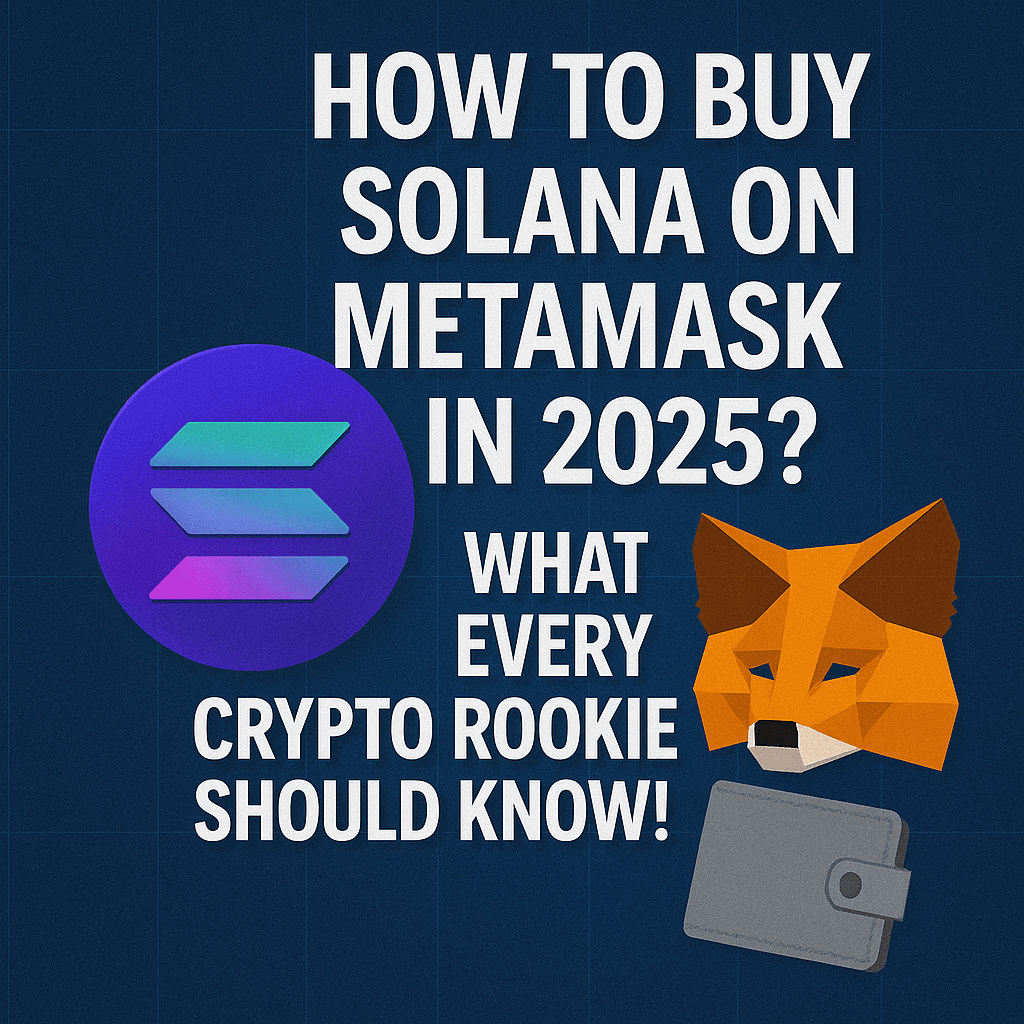Last Updated on April 25, 2025
MetaMask has long been the go-to wallet for Ethereum and EVM-compatible blockchains, but many newcomers to the crypto space are surprised to learn that buying and storing Solana (SOL) on MetaMask requires some specific steps and understanding. This comprehensive guide will walk you through the entire process of buying and managing Solana using your MetaMask wallet in 2025, covering everything from initial setup to advanced tips for seamless transactions.
Understanding the Compatibility Challenge
Before diving into the process, it’s important to understand a fundamental concept:
MetaMask and Solana: Different Blockchain Architectures
MetaMask was originally built for Ethereum and Ethereum Virtual Machine (EVM) compatible networks, while Solana operates on an entirely different blockchain architecture. This fundamental difference creates the main challenge for using both together.
However, since 2023, solutions have emerged that allow these two ecosystems to work together more seamlessly. Let’s explore your options in 2025.
Option 1: Using MetaMask’s Solana Integration
In late 2023, MetaMask began rolling out native Solana support, which has been fully implemented and refined by 2025. Here’s how to use this integrated approach:
Step 1: Update Your MetaMask
First, ensure you’re running the latest version of MetaMask:
- Open your browser extension store (Chrome Web Store, Firefox Add-ons, etc.)
- Search for MetaMask and check for updates
- Install any available updates
- Restart your browser to complete the update process
Step 2: Enable Solana Network in MetaMask
- Open your MetaMask extension
- Click on the network selector at the top of the window
- Select “Networks” and then “Add Network”
- Scroll to find “Solana Mainnet” or use the “Add popular networks” option
- Click “Add” to enable Solana integration
Step 3: Create or Import a Solana Wallet
- In MetaMask, click on your account icon
- Select “Create Solana Account” or “Import Solana Account”
- If creating new: Follow the prompts to generate and secure your Solana private key
- If importing: Enter your Solana private key or seed phrase when prompted
- Confirm and name your Solana account
Step 4: Buy Solana Directly Through MetaMask
- Switch to your Solana account in MetaMask
- Click the “Buy” button
- Select from available payment providers (usually includes options like MoonPay, Transak, etc.)
- Enter the amount of SOL you wish to purchase
- Complete the KYC process if required by the provider
- Confirm payment details and complete the transaction
- Wait for SOL to appear in your MetaMask Solana account (typically takes 1-15 minutes)
Option 2: Using Wrapped Solana (wSOL) on Ethereum
If you prefer to stay within the Ethereum ecosystem, you can use wrapped Solana (wSOL), which is an ERC-20 token representing SOL on the Ethereum blockchain:
Step 1: Ensure You Have ETH for Gas Fees
- Make sure your regular MetaMask Ethereum wallet has enough ETH to cover transaction fees
Step 2: Add wSOL Token to MetaMask
- Switch to Ethereum Mainnet in MetaMask
- Click “Import tokens” at the bottom of your assets list
- Select “Custom Token”
- Enter the wSOL contract address: [current wSOL contract address]
- The token symbol “wSOL” and decimals (18) should auto-populate
- Click “Add Custom Token” to complete the process
Step 3: Buy wSOL Through a DEX
- Connect your MetaMask to a decentralized exchange like Uniswap, SushiSwap, or 1inch
- Select ETH (or another token you hold) as the “From” currency
- Select wSOL as the “To” currency
- Enter the amount you wish to swap
- Review the transaction details, including gas fees and slippage
- Confirm the transaction and wait for it to complete
Step 4: Consider Bridge Options (If You Need Native SOL)
If you need native SOL rather than wrapped SOL, you’ll need to use a bridge:
- Connect your MetaMask to a Solana bridge (Portal Bridge, Wormhole, etc.)
- Initiate a transfer from Ethereum to Solana
- Specify the amount of wSOL to convert to native SOL
- Enter your Solana wallet address (from a Solana-native wallet like Phantom)
- Confirm the bridge transaction and pay Ethereum gas fees
- Wait for the bridging process to complete (can take 10-30 minutes)
Option 3: Using a Solana-Native Wallet Alongside MetaMask
Many experienced users prefer using a dedicated Solana wallet alongside MetaMask:
Step 1: Install a Solana-Native Wallet
- Install a dedicated Solana wallet like Phantom, Solflare, or Backpack
- Create a new wallet or import an existing one
- Secure your seed phrase in a safe location
Step 2: Buy SOL Through an Exchange
- Create or log into an account on a centralized exchange that supports SOL (Coinbase, Binance, Kraken, etc.)
- Complete any required KYC procedures
- Deposit fiat currency or crypto to your exchange account
- Purchase SOL with your deposited funds
- Withdraw SOL to your Solana wallet address
Step 3: Use Wallet Connect to Integrate With MetaMask
- In your MetaMask settings, enable WalletConnect integration
- In your Solana wallet, find the WalletConnect or Connect option
- Scan the QR code or connect through the extension interface
- Approve the connection between your Solana wallet and MetaMask
Managing Solana in the MetaMask Ecosystem: Best Practices
Once you’ve acquired SOL through one of the methods above, here are some best practices for managing it effectively:
Security Considerations
- Private Key Management: Never share your private keys or seed phrases
- Wallet Backups: Ensure you have backups of both your MetaMask and Solana wallet recovery phrases
- Hardware Wallet Integration: Consider using a hardware wallet like Ledger, which can work with both Ethereum and Solana
- Phishing Protection: Verify URLs carefully and avoid clicking suspicious links
Transaction Efficiency
- Understanding Fee Structures: Solana transactions typically cost much less than Ethereum transactions
- Batch Transactions: Group multiple actions when possible to save on overall fees
- Gas Price Monitoring: For wrapped SOL on Ethereum, monitor gas prices for optimal transaction timing
Cross-Chain Asset Management
- Asset Visibility: Use portfolio tracking tools that recognize assets across multiple blockchains
- Tax Implications: Be aware that swapping between wrapped and native tokens may be taxable events in some jurisdictions
- Liquidity Considerations: Wrapped SOL may have different liquidity profiles than native SOL
Troubleshooting Common Issues
Transaction Failures
- Insufficient SOL for Fees: Ensure you have enough SOL for transaction fees (much less than Ethereum but still required)
- Network Congestion: During high traffic periods, transactions may take longer to confirm
- RPC Node Issues: If transactions are failing, try switching to a different RPC endpoint in your network settings
Wallet Connection Problems
- Browser Compatibility: Some wallet interactions work better in certain browsers
- Extension Conflicts: Disable potentially conflicting extensions temporarily
- Cache Clearing: Clear your browser cache if persistent issues occur
Token Visibility Issues
- Token Import Errors: Double-check contract addresses when importing tokens
- Hidden Assets: Check if tokens have been accidentally hidden in settings
- Balance Discrepancies: Use block explorers to verify actual blockchain balances
Advanced Features for Experienced Users
Token Swaps Across Chains
- Use cross-chain DEXs like Jupiter Aggregator or THORChain
- Compare rates across different swap providers
- Consider slippage and fee implications of cross-chain trades
NFT Management
- Use specialized tools for viewing Solana NFTs
- Understand the differences between Ethereum and Solana NFT standards
- Be cautious when transferring NFTs across chains
DeFi Participation
- Explore Solana’s DeFi ecosystem through your connected wallet
- Compare APYs and risks across both ecosystems
- Understand the unique features of Solana DeFi protocols compared to Ethereum ones
Looking Ahead: The Future of MetaMask and Solana Integration
The relationship between different blockchain ecosystems continues to evolve in 2025:
- Enhanced Interoperability: Ongoing improvements to cross-chain functionality
- Unified Wallet Experiences: More seamless integration between different blockchain wallets
- Cross-Chain DeFi: Growing opportunities for using assets across multiple chains simultaneously
Conclusion: Finding Your Path in the Multi-Chain World
Buying and managing Solana through MetaMask in 2025 offers several viable paths, each with its own advantages and considerations. Whether you choose to use MetaMask’s native Solana integration, work with wrapped SOL, or maintain separate but connected wallets, the key is understanding the fundamental differences between these blockchain ecosystems.
For beginners, starting with the simplest option—MetaMask’s built-in Solana support—provides the most straightforward entry point. As you grow more comfortable with both ecosystems, you can explore more advanced cross-chain strategies to maximize your opportunities in the evolving cryptocurrency landscape.
Remember that blockchain technology continues to develop rapidly, so staying informed about the latest integration options and security best practices remains essential for anyone navigating between Ethereum and Solana ecosystems.
Disclaimer: This article is for informational purposes only and does not constitute financial advice. Cryptocurrency investments involve risk, and you should conduct your own research before making any investment decisions.